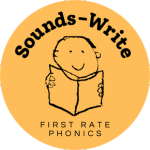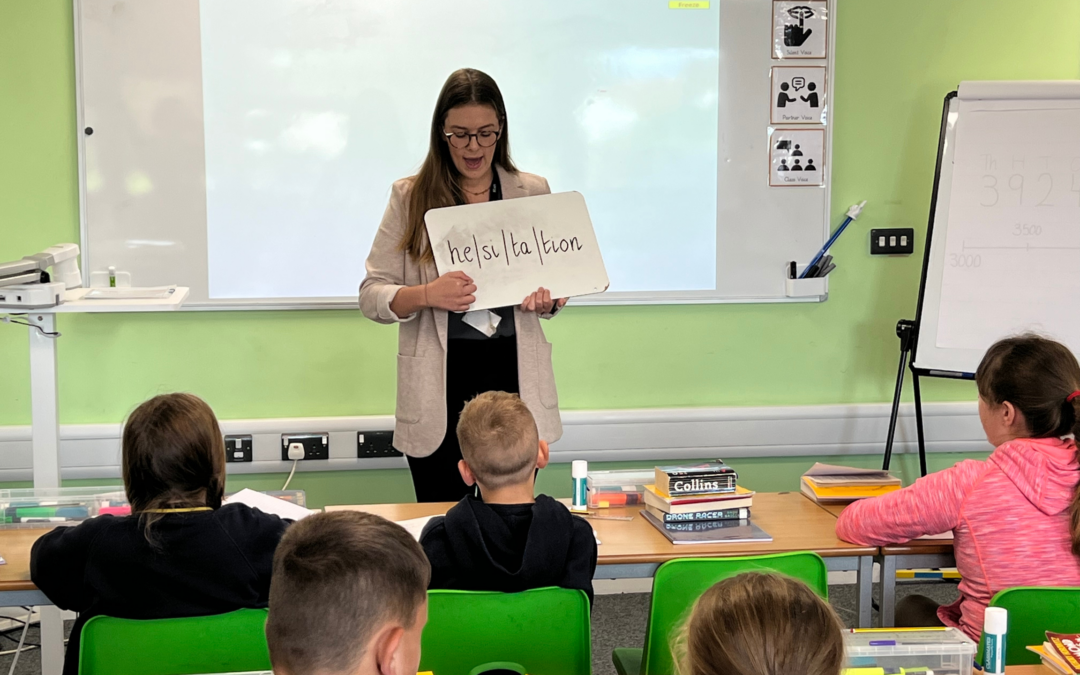There’s so much for schools and educators to consider when switching literacy programs. From managing staffing and resources to understanding the financial implications involved.
To help you navigate this transition successfully, we’ve put together a comprehensive list of frequently asked questions. Whether you’re a teacher, administrator or parent, this guide covers essential aspects such as preparation, day-to-day expectations, and the necessary equipment and IT support.
Read on to get fully prepared.
About the Course
The course has been designed by John Walker, the author of the Sounds-Write program, together with experts in online learning. It is made up of presentations, lesson demonstrations, and a range of other activities and content. There are quizzes and online assignments that you must complete to gain a Course Certificate.
The course lasts 6 weeks and will take approximately 40 hours overall to complete. There will be a cohort of trainees doing the course with you and is led by Sounds-Write trainers who are there to answer your questions, give feedback on the assignments, and organize synchronous sessions on Zoom to support you during the course.
How much time do I need to commit to the course?
It is important that you discuss with your line manager the time commitment for the course and agree how and when you will have time to commit to it. We strongly discourage you from trying to fit the course around your other duties during a busy school or working day, such as in your lunchtime. It is important that you plan ahead so that you will have quality time to concentrate on the course, as it is demanding and will require active engagement on your part. It would be best to do the work each week in chunks of time, rather than all in one day.
What equipment and IT skills do I need?
In order to do the course, you will need to have basic ICT skills. You will need to be able to do the following:
- Film yourself on your camera/laptop and upload a video following simple instructions
- Take part in forum discussions
- Access and take part in Zoom meetings
- Complete drag and drop and multiple choice quizzes
- Bookmark pages
Devices
To access the course and do the course activities, you will need access to a PC or laptop (including Mac). You should not do the course on your phone or on a tablet, as some of the quiz activities will not work well.
Browser requirements
Your computer should have Chrome or Firefox as the preferred browser (please note that the course will not be fully functional with Microsoft Edge and that you might not be able to complete parts of the course if this is your only available browser).
If you are accessing the course website from work, you will need to check with your IT manager that the firewall at your school/workplace will enable you to access external content, i.e. the content from our course platform.
Access to a camera
For some activities, you will need to video yourself. You can use the camera on your laptop or a mobile phone. The format you will need to submit your videos in is: .mov , .avi or .mp4 format.
Offline tools
You will need a notebook to write in, and you must take notes on the course as you go along.
How is the Practitioner Training Course training broken down?
The Course, Week-by-Week
Week 0: approximately 2 hours of work: this is mainly to enable you to find your way around the platform, introduce yourself and meet your trainer and other trainees. The course includes a discussion forum where you will be able to ask questions, and where you will contribute to some course discussions.
Weeks 1-4: approximately 8 hours of work per week. The content for each week will be made available on a Monday and you will have to cover the content and assignments for that week before the following Monday. Three of the compulsory assignments involve you videoing yourself demonstrating some of the Sounds-Write activities and sharing these on the course for peer feedback.
Week 5: approximately 2 hours of work: this week has no formal new content, but you will be able to revisit anything in the course and access some resources before the course closes. At the end of Week 5, the course website will close and you will no longer have access to the online course.