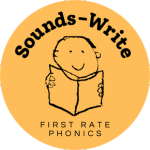Frequently Asked Questions

Read our FAQs to find answers to some of our most common asked questions.
If you need further support contact us.
About the Sound-Write Program
What is the Sounds-Write scope and sequence?
Sounds-Write teaches the skills, concepts and code knowledge necessary to teach children to read and spell fromKindergarten to grade 6, and can also be used in intervention settings at any age.
Sounds-Write teaches the complete code (175+ of the most common spellings of the 44 or so sounds in English) through our Initial Code and our Extended Code. We also teach students to read and write polysyllabic words.
Details can be found in these three documents:
What further PD does Sounds-Write offer trained practitioners?
We offer a whole host of professional development (PD) opportunities for Sounds-Write trained practitioners!
The Practitioners’ Portal is our PD platform packed with teaching resources, free downloads, recorded webinars, and lesson tips. Access our free whiteboard activities generator and take advantage our new formative assessment tools which track student progress through the code.
Bespoke coaching sessions with one of our expert trainers are available upon request, and are costed according to the training needs of your team.
The Sounds-Write Manual is yours to keep once you’ve passed the Practitioners’ training course, offering a comprehensive library rich with theory-based content every reading specialist needs to know for hours of free CPD.
Live webinars run year-round on topics which our practitioners tell us will support their teaching practice, including planning, fidelity, and teaching interventions. Every session includes a live Q&A where practitioners can ask specific questions relating to their experiences in the classroom.
Networking opportunities are available via our Facebook groups, which are a great place to ask questions, discuss topics you might need help with, share ideas, and keep up to date with what’s new at Sounds-Write.
Specialist courses are for Sounds-Write trained practitioners who want to develop their teaching skills further. You can find out more about the courses available here.
We also offer several professional development courses, including the Masterclass for Phonics Leads and the Masterclass in Teaching Phonics as an Intervention. In addition to all of this, we post regularly on social media, pointing practitioners in the direction of further reading and research that will improve your practice.
Sounds-Write Symposium is our biannual professional conference bringing together leaders in the field of literacy, linguistics, and education. The Symposium is for educators, professionals and parents wanting to learn more about the speech-to-print approach. The recordings from the 2023 Symposium are still available to purchase here.
Can my school do your program without purchasing your resources?
Yes!
All of the resources you need to carry out Sounds-Write successfully are included in the manual, which is yours to keep when you pass the practitioners’ training.
We also have a collection of free eBooks available and a library of downloadable resources on our professional development platform, The Sounds-Write Practitioners’ Portal.
We have an online shop where you can purchase our decodable books, activity books, and games, which are aligned with the Sounds-Write scope and sequence.
Has Sounds-Write been validated as a quality phonics program?
Yes, we are!
In the United States, we are on the Colorado Department of Education advisory list of instructional reading.
In England, we have been validated by the Department of Education as a high-quality systematic synthetic phonics teaching program. Find the list here.
In Western Australia, we have been endorsed by the Department of Education.
Practitioners' Training
How is the practitioner course structured?
The Sounds-Write Practitioners’ Online Training has been created by John Walker, the author of the Sounds-Write program, in collaboration with online learning experts. This course is based on the Science of Reading and Learning. It includes presentations, lesson demonstrations, activities, and quizzes. You will need to complete online assignments to earn a Course Certificate. The training covers the rationale and theoretical foundations of the program.
You will be part of a cohort of trainees, led by Sounds-Write trainers who will answer your questions, provide feedback on assignments, and run Zoom sessions to support you. The course lasts six weeks.
Course outline:
In Week 0 (introduction week), you will spend around two hours getting familiar with the platform, introducing yourself, and meeting your trainer and fellow trainees. This week includes a discussion forum for questions and course discussions.
In weeks 1-4, you will spend eight hours each week completing the course content and assessments. This includes videoing yourself demonstrating Sounds-Write activities and sharing these for peer feedback.
In Week 5, you will spend around 2 hours revisiting course content, as there is no new material this week. The course website will close at the end of this week, so you will no longer have access to the online course.
The course is asynchronous, with four live Zoom sessions organized by the trainers. These sessions will include a live Q&A and help consolidate your understanding. If you can’t attend the live sessions, recordings will be available for you to watch later.
How much does the Practitioners training cost?
You can find all the information about our training packages, what’s included, and a breakdown of the costs here.
What equipment will I need for the Practitioners' Online Training?
1. You will need access to a PC or Mac to access the course and do the course activities.
2. Some of the quiz activities will not fuction well on a smartphone or tablet.
3. Your computer should have Chrome or Firefox as the preferred browsers (please note that the course will not be fully functional with Microsoft Edge, and you might not be able to complete parts of the course if this is your only available browser).
4. You will need a connection speed that is fast and stable watch the course videos.
5. If you are accessing the course website from school or work, it is your responsibility to check with your IT manager that the firewall at your school/workplace will allow you to access external content, i.e., the content from our course platform.
6. You will need a notebook to write inm and it is important you take notes during the course.
7. For some activities, you will need to record yourself on video. You can use the camera on your laptop or mobile. The format you will need to submit your videos in is: .mov, .avi, or .mp4
In order to do the course, you will need to have basic tech skills including:
– Filming yourself on your camera/laptop and uploading videos following simple instructions.
– Using our online forum to take part in discussions.
– Access live Zoom meetings.
– Drag and drop and multiple-choice quizzes.
How do I access the training platform?
You will receive log in information to access our online training platform, Appsembler after the registration date closes
I have registered for training but have not received confirmation, what should I do/when will I hear if I have a place?
Individual bookings:
Once you’ve registered for a course you will receive a confirmation email. You will be contacted again after registration closes with an invoice and a booking form.
- About 2 weeks before the course starts, you will receive an email from your trainer to introduce themselves.
- As the start date approaches, you will receive a further two emails from Online Courses – the first will provide more information about the course, and the second will contain information on how to register onto the course platform.
- Before the course starts, you will receive an email from courses@appsembler.com containing the invitation to register on the course platform and access the course material.
Please check your junk folder and if required, add courses@appsembler.com to the ‘white list’.
If you have any questions, please do not hesitate to get in touch with us.
Package bookings:
When you make a group booking you will receive an instant confirmation email. Once the registration has closed, the participants you have registered will receive an email asking them to confirm our terms and conditions of training.
It’s important that they open this email to read and agree to our terms and conditions to confirm their place on the training course. Please let them know they have been booked on a course to expect this email.
- About 2 weeks before the course starts, you will receive an email from your trainer to introduce themselves.
- As the start date approaches, you will receive a further two emails from Online Courses – the first will provide more information about the course, and the second will contain information on how to register onto the course platform.
- Before the course starts, all participants will receive an email from courses@appsembler.com containing the invitation to register on the course platform and access the course material.
Please check your junk folder and if required, add courses@appsembler.com to the ‘white list’.
If you have any questions, please do not hesitate to get in touch with us.
When will I receive my certificate?
Certificates are released during week five of the course and will be available from the progress section of the training platform.
During your training, you will receive an email from us prompting you to request a certificate, along with instructions on how to complete the process.
If you require further support or forget to request a certificate within the timeframe, please contact onlinecourses@sounds-write.co.uk.
I've forgotten my password
Reset your password here.
You will need to use the email address you originally registered with. If you no longer have access to the email account you can still log in to The Practitioners’ Portal, and then update your email in the profile section ahead of the next time you log in.
I've changed job roles and my old email address is no longer active, what do I do?
You should still be able to log in to the Practitioners’ Portal. Use your old email address and password to log in. Then, click the ‘My Profile’ icon at the top right-hand corner to update your contact information. Click ‘Change Email’ to update your email address.
When will I get access to the Practitioners' Portal?
You will receive an email inviting you to register for the Practitioners’ Portal within two weeks after passing your training. You will need a copy of your certificate, so make sure you download the certificate from here prior to registering.
If you have a copy of your certificate, you can register for the Practitioners’ Portal now here.
Please allow an additional three working days for our support team to approve your registration. If you still don’t have access, please contact portal@sounds-write.co.uk for support.
Specialist Training
How do I find and book on to specialist courses?
You can register an interest in a specialist course via our professional development page, The Sounds-Write Practitioners’ Portal
I have expressed an interest in a specialist course, when will I hear back?
Registration opens officially open approximately four weeks before the course starts, and you can expect to receive a formal invitation around this time. Please ensure you complete the expression of interest form for your preferred course as soon as possible. Spots are limited and will be filled on a first-come, first-served basis.
You can find the specialist course dates and information here.
Books and Resources
I have ordered decodable books from Sounds-Write, how long will they take to be delivered?
We aim for customers to wait no longer than 14 working days. Check out our terms and conditions for more information. If you have been waiting longer than 14 working days, contact us.
I would like to pay by invoice, how do I do this?
Reach out to us with the following details and we will generate an invoice for you:
Items requested (visit the Sounds-Write shop for a list of all books and resources available in your area):
Contact name for invoicing:
Email address:
School:
Postal address:
Shipping address (name and address where the order is to be posted):
Purchase order number (if applicable):
Once the invoice has been issued and payment is received, we will arrange for the delivery of your purchased items.
Discover Sounds-Write
Book a free consultation to discuss your individual training needs.